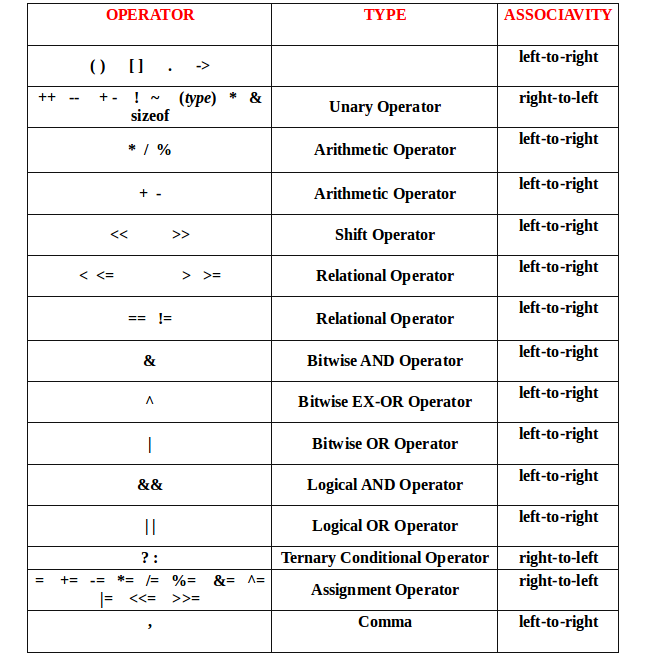Compiler:
A compiler is a computer program that converts high-level programming language code, or source code, into machine code, which consists of binary or hexadecimal instructions that a computer can respond to directly.
gcc is a C compiler that we will be using today.
Compilation process:
There are four main stages that our program has to go through to become an executable file:
1. Preprocessor
2. Compiler
3. Assembler
4. Linker
Let us consider the below program hello.c that we'll be using to demonstrate C compilation:
#include<stdio.h>
/**
* prints " Hello world"
*/
int main(void)
{
printf("Hello Worlds!");
return(0);
}
Flowchart showing the compilation process in C :
Stage 1: Preprocessor
The first stage of compilation is called preprocessing. In this stage, lines starting with a # character are interpreted by the preprocessor as preprocessor commands. These commands form a simple macro language with its own syntax and semantics. This language is used to reduce repetition in source code by providing functionality to inline files, define macros, and to conditionally omit code.
Before interpreting commands, the preprocessor does some initial processing. This includes joining continued lines (lines ending with a \) and stripping comments.
To print the result of the preprocessing stage, pass the -E option to cc:
cc -E hello.c
Stage 2: Compiler
The second stage of compilation is confusingly enough called compilation. In this stage, the preprocessed code is translated to assembly instructions specific to the target processor architecture. These form an intermediate human readable language.
The existence of this step allows for C code to contain inline assembly instructions and for different assemblers to be used.
Some compilers also supports the use of an integrated assembler, in which the compilation stage generates machine code directly, avoiding the overhead of generating the intermediate assembly instructions and invoking the assembler.
To save the result of the compilation stage, pass the -S option to cc:
cc -S hello.c
Stage 3: Assembler
During this stage, an assembler is used to translate the assembly instructions to object code. The output consists of actual instructions to be run by the target processor.
To save the result of the assembly stage, pass the -c option to cc:
cc -c hello.c
Running the above command will create a file named hello.o, containing the object code of the program.
Stage 4: Linker
The object code generated in the assembly stage is composed of machine instructions that the processor understands but some pieces of the program are out of order or missing. To produce an executable program, the existing pieces have to be rearranged and the missing ones filled in. This process is called linking.
The linker will arrange the pieces of object code so that functions in some pieces can successfully call functions in other ones. It will also add pieces containing the instructions for library functions used by the program. In the case of the “Hello World!” program, the linker will add the object code for the puts function.
The result of this stage is the final executable program. When run without options, cc will name this file hello.out.